Motivation:
最近為了替自己的 APP 提供 Paypal 捐贈功能,在 APP 中使用了 webview。但是上架沒多久就被 Google Play 警告這樣實作不安全等,如下圖。
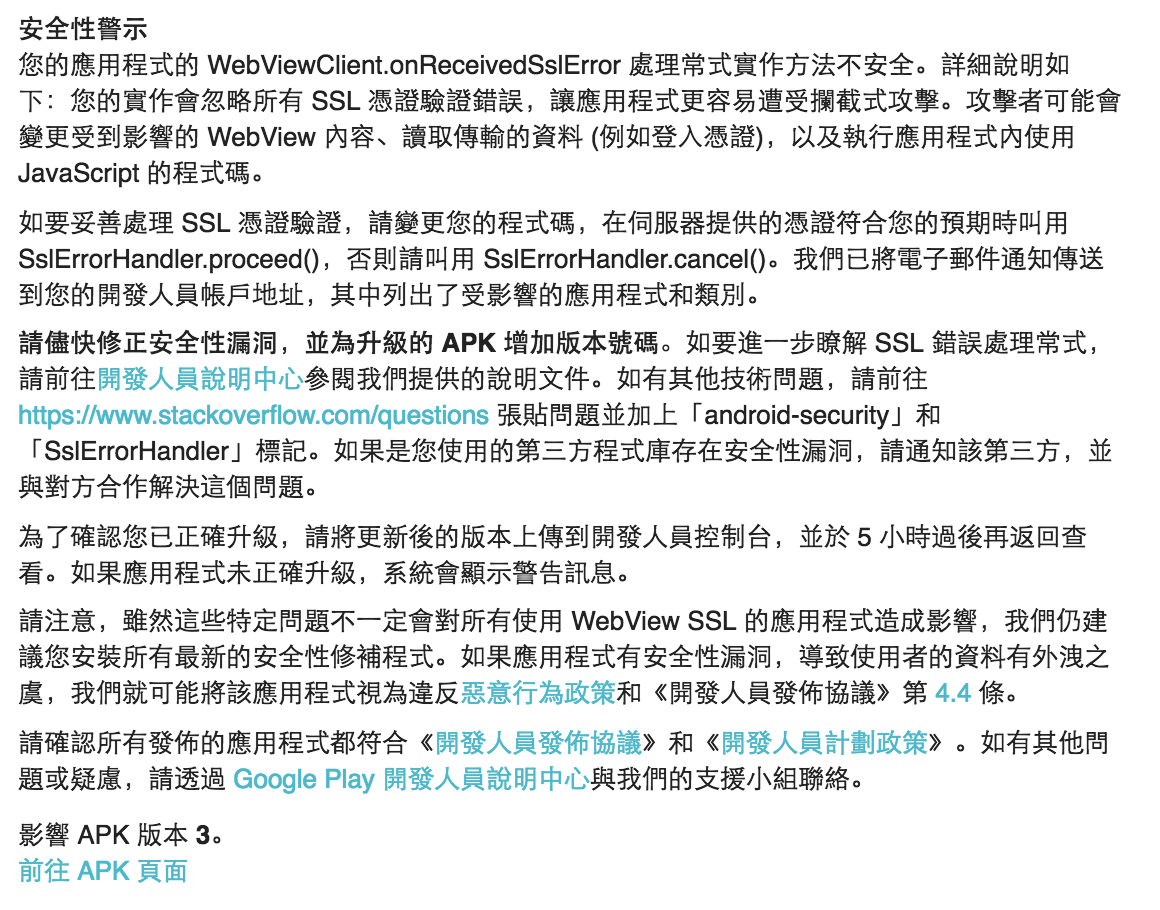
Task:
解決這個問題。
Method:
研究了一下之後再 stackoverflow 中找到這個註解:
The problem is in your code. When you call handler.proceed(); like that, it effectively removes all the security from your connection. You should remove your onReceivedSslError method. The default implementation will reject insecure connections.
找到方法之後就是要改 code 了,以下附上我改的地方作為參考。
mWebView.setWebViewClient(new WebViewClient() {
@Override
public boolean shouldOverrideUrlLoading(WebView view, String url) {
//設置點擊網頁裡面的鏈接還是在當前的webview裡跳轉
view.loadUrl(url);
return true;
}
// remove thie override
/*
@Override
public void onReceivedSslError(WebView view,
SslErrorHandler handler, android.net.http.SslError error) {
//設置webview處理https請求
handler.proceed();
}
*/
});如此就解決這個問題了!
最後附上當時丟出去的 commit。